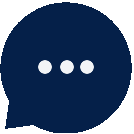Send images online
UCSF's radiology department offers patients and referring doctors a secure way to send medical images and reports to us electronically, via the Ambra portal. This service complies with the patient privacy regulations of the federal Health Insurance Portability and Accountability Act (HIPAA).
Please note that:
- It takes up to 24 hours for the images to be processed and available for our radiologists to review.
- You must schedule an appointment before uploading any images.
Here's how to submit images once you're in the Ambra portal:
- Insert disc or external drive. If the images are on an external drive or DVD/CD, insert it into your computer.
- Choose file. From the Ambra portal, click "choose file" and select the image CD or file.
- Select images. Choose which exams to upload by selecting their file names or checking the boxes next to their file names. Then, click "upload."
- You're finished! Congratulations, you've successfully sent images to UCSF Health. The images will appear in your child's patient chart after downloading.
If you have questions or receive an error message, please call or email the UCSF Imaging Library using the contact information below.
You may also mail your images to the Imaging Library. However, we recommend using the portal if possible, to avoid delays.
| Note on MyChart: You can also get to the Ambra portal from MyChart. Once you're signed into your child's MyChart account, click on "Menu" at the top of the page. Under "My record," select "Radiology images upload" to be taken to the portal. Once there, follow the steps above. The images will appear in your child's patient chart after downloading. |